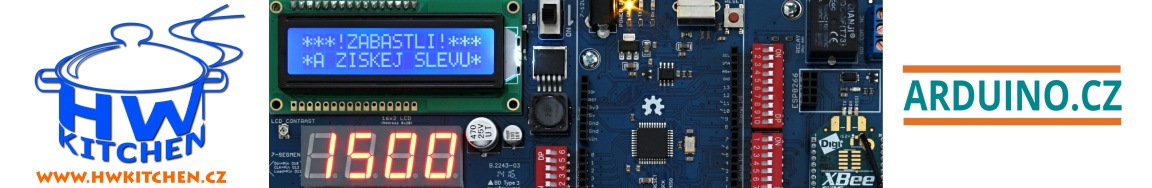Kód: Vybrat vše
#include <ESP8266WiFi.h>
#include <WiFiClient.h>
#include <ESP8266HTTPClient.h>
#include <WiFiClientSecure.h>
#include <UniversalTelegramBot.h>
#include "PCF8574.h"
#include <Wire.h>
PCF8574 pcf(0x24);
const char* wifiName = "";
const char* wifiPass = "";
#define BOT_TOKEN ""
const unsigned long BOT_MTBS = 1000; // mean time between scan messages
X509List cert(TELEGRAM_CERTIFICATE_ROOT);
WiFiClientSecure secured_client;
UniversalTelegramBot bot(BOT_TOKEN, secured_client);
unsigned long bot_lasttime;
void handleNewMessages(int numNewMessages)
{
Serial.print("handleNewMessages ");
Serial.println(numNewMessages);
for (int i = 0; i < numNewMessages; i++)
{
String chat_id = bot.messages[i].chat_id;
String text = bot.messages[i].text;
String from_name = bot.messages[i].from_name;
if (from_name == "")
from_name = "Guest";
if (text == "/1otevri")
{
pcf.write(0, HIGH); // turn the LED on (HIGH is the voltage level)
bot.sendMessage(chat_id, "Otevřena kóje 1", "");
Serial.println("Otevreno 1");
pcf.write(0, LOW);
Serial.println("Zavreno 1");
bot.sendMessage(chat_id, "Zavřena kóje 1", "");
}
if (text == "/2otevri")
{
pcf.write(1, HIGH); // turn the LED off (LOW is the voltage level)
bot.sendMessage(chat_id, "Otevřena kóje 2", "");
Serial.println("Otevreno");
pcf.write(1, LOW);
Serial.println("Zavreno");
bot.sendMessage(chat_id, "Zavřena kóje 2", "");
}
if (text == "/3otevri")
{
pcf.write(2, HIGH); // turn the LED off (LOW is the voltage level)
bot.sendMessage(chat_id, "Otevřena kóje 3", "");
Serial.println("Otevreno");
pcf.write(2, LOW);
Serial.println("Zavreno");
bot.sendMessage(chat_id, "Zavřena kóje 3", "");
}
if (text == "/4otevri")
{
pcf.write(3, HIGH); // turn the LED off (LOW is the voltage level)
bot.sendMessage(chat_id, "Otevřena kóje 4", "");
Serial.println("Otevreno");
pcf.write(3, LOW);
Serial.println("Zavreno");
bot.sendMessage(chat_id, "Zavřena kóje 4", "");
}
if (text == "/5otevri")
{
pcf.write(4, HIGH); // turn the LED off (LOW is the voltage level)
bot.sendMessage(chat_id, "Otevřena kóje 5", "");
Serial.println("Otevreno");
pcf.write(4, LOW);
Serial.println("Zavreno");
bot.sendMessage(chat_id, "Zavřena kóje 5", "");
}
if (text == "/start")
{
String welcome = "Welcome to Universal Arduino Telegram Bot library, " + from_name + ".\n";
welcome += "This is Flash Led Bot example.\n\n";
welcome += "/1on : to switch the Led 1 ON\n";
welcome += "/1off : to switch the Led 1 OFF\n";
welcome += "/2on : to switch the Led 2 ON\n";
welcome += "/2off : to switch the Led 2 OFF\n";
bot.sendMessage(chat_id, welcome, "Markdown");
}
}
}
void setup() {
Serial.begin(9600);
Serial.println();
pcf.begin();
pcf.write(0, OUTPUT);
pcf.write(0, LOW);
pcf.write(1, OUTPUT);
pcf.write(1, LOW);
pcf.write(2, OUTPUT);
pcf.write(2, LOW);
pcf.write(3, OUTPUT);
pcf.write(3, LOW);
pcf.write(4, OUTPUT);
pcf.write(4, LOW);
configTime(0, 0, "pool.ntp.org"); // get UTC time via NTP
secured_client.setTrustAnchors(&cert); // Add root certificate for api.telegram.org
Serial.print("Connecting to ");
Serial.println(wifiName);
WiFi.begin(wifiName, wifiPass);
while (WiFi.status() != WL_CONNECTED) {
delay(500);
Serial.print(".");
}
Serial.println("");
Serial.println("WiFi connected");
Serial.println("IP address: ");
Serial.println(WiFi.localIP()); //You can get IP address assigned to ESP
// Check NTP/Time, usually it is instantaneous and you can delete the code below.
Serial.print("Retrieving time: ");
time_t now = time(nullptr);
while (now < 24 * 3600)
{
Serial.print(".");
delay(100);
now = time(nullptr);
}
Serial.println(now);
}
void loop() {
if (millis() - bot_lasttime > BOT_MTBS)
{
int numNewMessages = bot.getUpdates(bot.last_message_received + 1);
while (numNewMessages)
{
Serial.println("got response");
handleNewMessages(numNewMessages);
numNewMessages = bot.getUpdates(bot.last_message_received + 1);
}
bot_lasttime = millis();
}
}už nevím kde hledat chybu